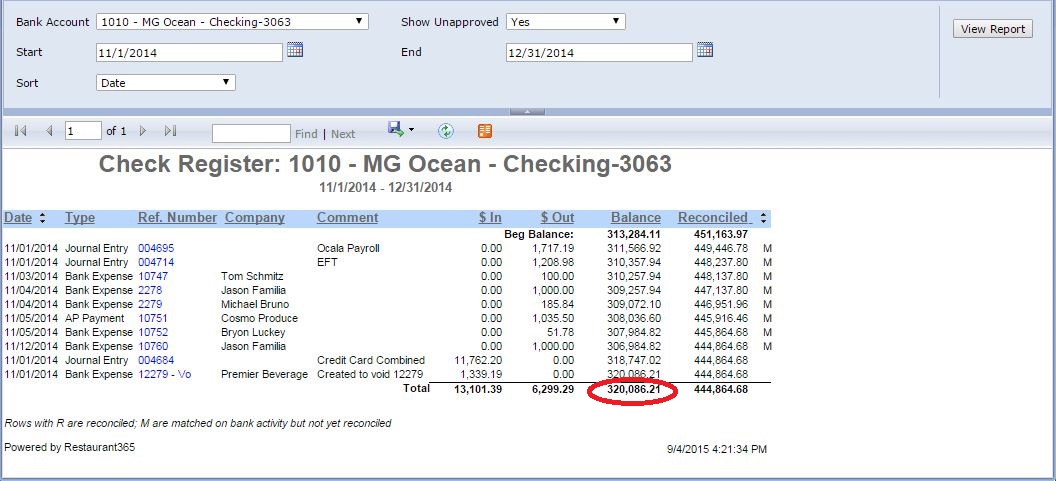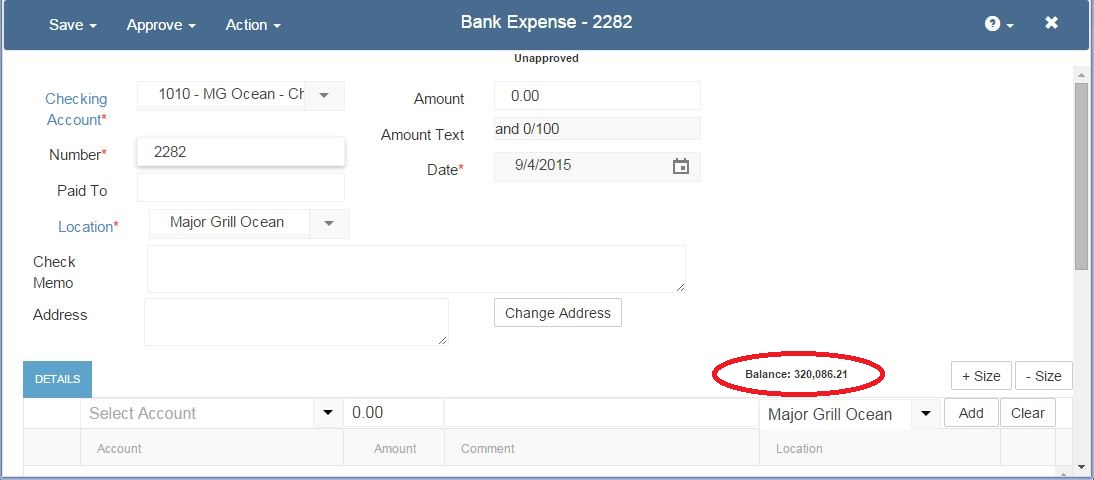You can see your bank account balances in a few different places in Restaurant365.
1. GL Account Detail Report
2. Check Register Report
3. On Bank Transaction screens
1. In ‘My Reports’, under Financials, there is a GL Account Detail report. Here you can see deatils and the balance as of the date the report is run for.
![AccountBal3]() 2. In ‘My Reports’, under Banking, there is a Checkbook Register report. Here you can see the recent detail and current balance.Then run the Check Register Report
2. In ‘My Reports’, under Banking, there is a Checkbook Register report. Here you can see the recent detail and current balance.Then run the Check Register Report![AccountBal1]()
3. When you open an new bank transaction (Withdrawal, Transfer, Deposit), the current balance is shown on the screen.![AccountBal2]()
That covers the basics of ‘Where Can I See My Bank Account Balance’. Thank you for attending this training session. This article is one of many training sessions available to you on-demand. We invite you to continue your training so that you can get the most out of Restaurant365 to help your restaurant reach it’s full potential.
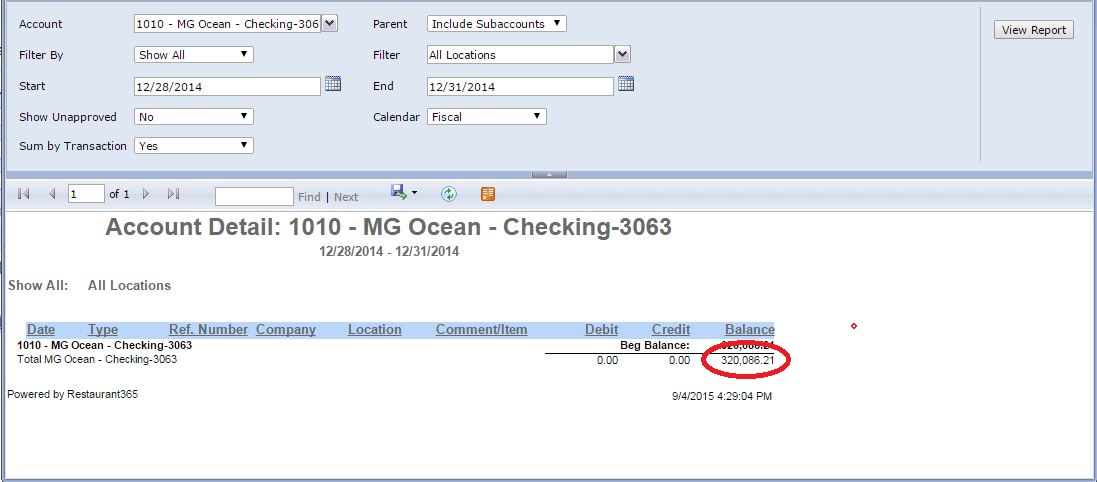 2. In ‘My Reports’, under Banking, there is a Checkbook Register report. Here you can see the recent detail and current balance.Then run the Check Register Report
2. In ‘My Reports’, under Banking, there is a Checkbook Register report. Here you can see the recent detail and current balance.Then run the Check Register Report