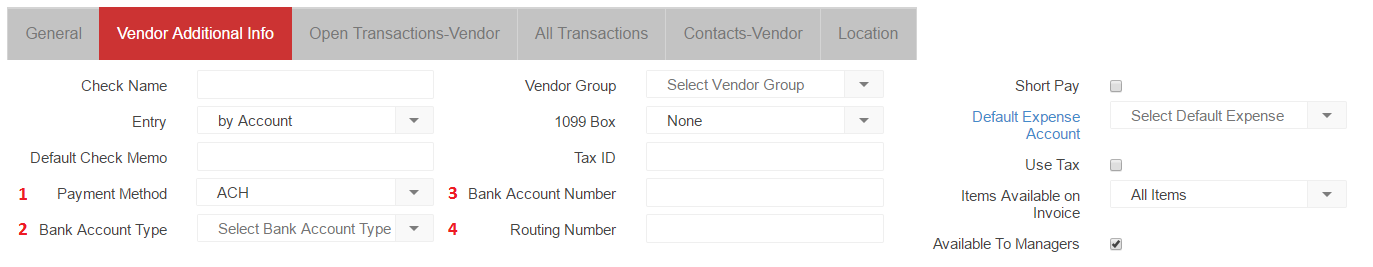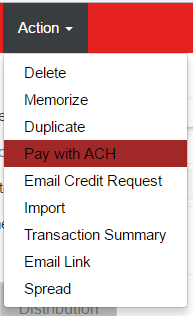Restaurant365 has the capability of paying Vendors by ACH (Automated Clearing House) payment. Vendor-specific settings need to be entered on the Vendor Record prior to creating ACH payments. The ACH Report Type must be set on the Bank Record prior to creating ACH Payments. Click here for more information on ACH Report Types and the Bank Record
The following fields, located on the ‘Vendor Additional Info’ tab of the Vendor Record, must be updated in order to properly create ACH Payments
1) Payment Method – Payment Method needs to be set to ’ACH’
2) Bank Account Type – Select the Vendor’s Bank Account type. Either Business Checking or Business Savings
3) Bank Account Number – Enter the Vendor’s Bank Account Number where ACH payments will be received
4) Routing Number – Enter the Vendor’s Bank Routing Number
5) Email Address (located on the General tab) – Enter the Email Address of the Vendor Contact that will receive the Email ACH Stubs. Note: User Email Settings must be configured in order to email ACH Stubs
Update the fields then save the record.
The Vendor can now be paid via ACH. This can be accomplished from the ‘Action’ menu on an AP Invoice, or on the Check Run