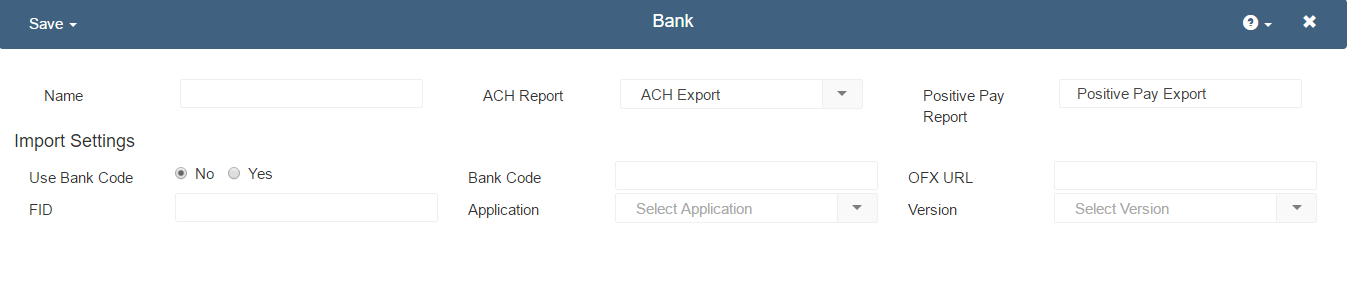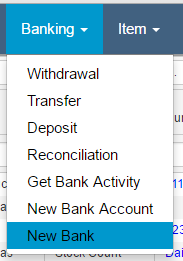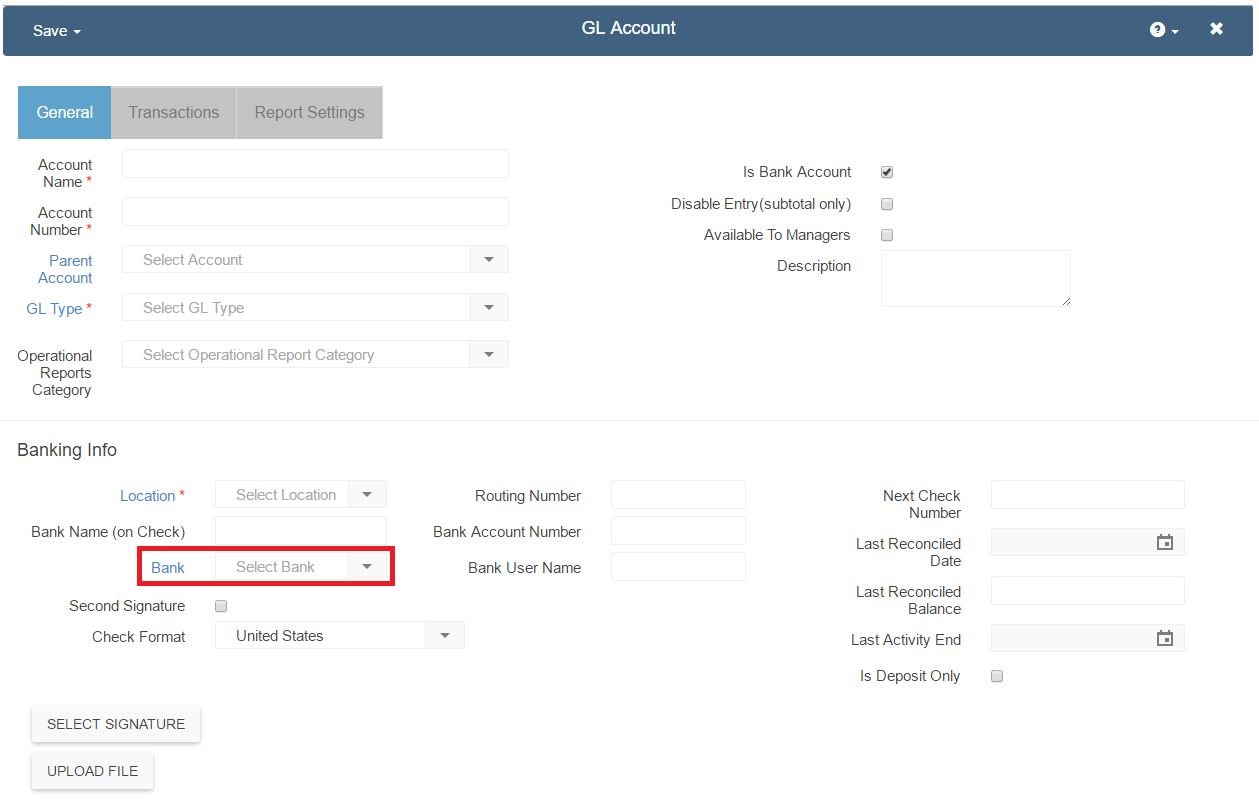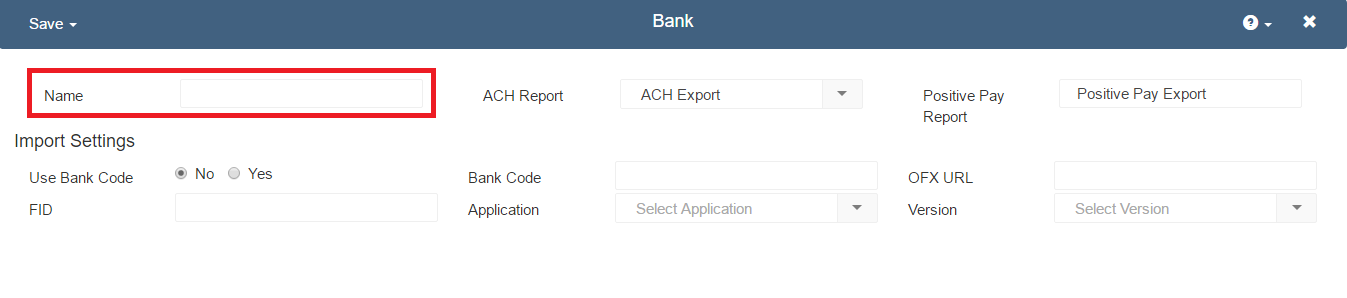When setting up Bank Accounts in your General Ledger, you may need to add a ‘Bank’ to Restaurant365. A Bank must be created for each Bank that will be represented by Bank Accounts in your General Ledger.
Create a Bank
There are two ways to create a Bank in Restaurant365, the first is from the Banking menu on the top ribbon. Hover over Banking and select New Bank
The second option is to create a Bank from within a Bank Account Record that you are setting up. First confirm that your Bank does not already exist in the system by clicking the Bank drop down. If the desired bank is not present, click on the Bank text to the left of the Bank selector.
This will open a new Bank record. Fill out the bank name and then Save and Close. Note: If you are using the online banking feature in Bank Activity then you will need to fill out the Bank Code, FID, etc. This information must be obtained from your banking institution.